CodeLite 17.0.0
Downloads
As always, all downloads are available through our download page
Bug fixes
codelite-ctagsis now built as part of CodeLite sources and is not provided as a prebuilt binary- ctagsd finds the wrong definition of a method
- Respect user-supplied/alternate
wx-configAlternatewx-configis not respected byctagsdandcodelite-clisubsystems (Uffe Jakobsen) - Filesystem Workspace: Make
Build and Run ProjectandRebuild Projectwork with filesystem workspace (rlbxku1r) - restore frame attributes:
MAXIMIZE,FULLSCREEN - Editor margin offset with fractional scaling enabled - this fixes issue #3010 and issue #2992
- Fixed: CodeLite crashes when opening the resource dialog when no workspace is opened
- Fixed: CodeLite crashes when the LSP command is invalid
- Fixed the issue that
OpenFileAsyncwould not trigger the callback function to open soft-linked files - FIX: Git, The first commit failed (liuanlin-mx)
- fix:git plugin: show file diff, file path is incorrect (liuanlin-mx)
- git: add Show file Log (liuanlin-mx)
- Fix: Replace All, Regular expressions don't work (liuanlin-mx)
- Clicking the "Refresh" button in the FSW toolbar, refreshes the entire tree, unconditionally
- Tab control navigation: use the same keyboard on all major platforms
- Tab control navigation dialog: show the dialog when using WSL2 on Windows
- Fix issue with "Open Resource..." searches containing
:line[:column]When search pattern includes:line[:column]the current search only uses the filename - paths before the filename are ignored (Uffe Jakobsen) - fixed: Outline view is unreadable - bad colors
- Add support for Alacritty terminal emulator
- wxCrafter: Subclass of wxSpinCtrl crashes wxCrafter
Improvements
macOS
- Keyboard shortcuts dialog: let user the shortcuts using either the Ctrl or Cmd keys
Windows
- CodeLite is now using native dark mode (restart required between appearance changes)
- Attempt to locate
MSYS2installation folder by checking the register entries first
All platforms
- Source code formatter: added support for
cmake-format - CodeLite startup time improved
- Windows:
clangdversion bumped to 14 - Windows: CodeLite is now built with
clang-14toolchain on Windows - Windows: Installer now uses monolithic build of wxWidgets
- Updated the
ReplaceUI to fit the other controls Preferencesdialog has been re-written and now fits better on small screen, as a side bonus, it loads instantly- Reloading a file opened remotely, now loads it from the remote server ( Ctrl+R )
- Language Server plugin: LSP server detection code improvements
- Code Formatter plugin: the plugin was re-written. By default CodeLite now configure code formatters for:
- C++
clang-format - JSON
jq - XML
xmllint - Rust
rustfmt - PHP
php-cs-fixer & phpcbf - Python
black
- C++
- Code Formatter plugin: support "Format On Save": the user can now configure that the editor will be formatted after a save operation
- Code Formatter plugin: is now supporting invoking formatting on remote files opened via the Remoty plugin
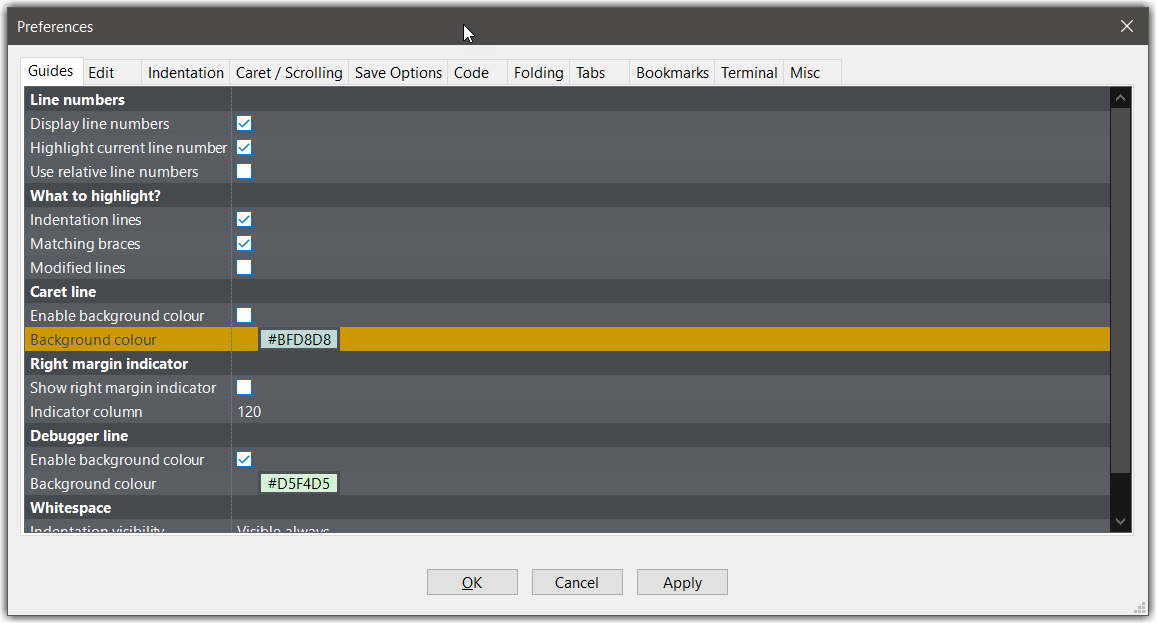
- Hidden folders are now displayed in the UI using gray text and disabled image
- Remoty workspace tree view: added an option to copy a remote folder path
- File system workspace tree view: the top level folder no longer displays the fullpath, but rather that last dir name
- A modified tab now displays a round circle indicating that the file is modified
- Windows: Upgraded to
wxWidgets 3.2 - Windows: CodeLite is now built with
clang - All template files have been updated to use the
dap- Debug Adapter Client by default Welcome Pagehas been updated, mainly, the list ofRecently opened workspacesnow includes list of workspaces opened by other plugins (e.g.Remoty)
Debug Adapter Client
- Since version 16.2.0, we introduced a new plugin: Debug Adapter Client - an implementation for the Debug Adapter Protocol. With this plugin, you can now debug, basically, any language.
- CodeLite auto detects and configures
lldb-vscode(an adapter for the excellentlldbdebugger) anddebugpy(python debugger) - The plugin supports the following views:
- Call stack
- Threads
- Breakpoints (location & function based)
- Local variables
- Watches
- Output pane
- Module pane
- Hover tips
Find in files
- Speed improvement. For example, here is the outupt for searching for
clCommandEventin CodeLite sources: - Fixed: when starting the search by right clicking a tree item, the search folder is set to the selected folders
====== Number of files scanned: 3717, Matches found: 1015, elapsed time: 1.651 seconds ======
- UI simplified
- Added option for searching in:
- Hidden folders (off by default)
- Follow symbolic links (off by default)
Language Server Plugin ("code completion")
- Added support for the
Dartlanguage (liuanlin-mx) - Code Completion Support for vim shortcut to page turning (Ctrl+N, Ctrl+P, or Ctrl+J, Ctrl+K) (liuanlin-mx)
- Fixed Code completion dialog box not showing when cursor is at end of file (liuanlin-mx)
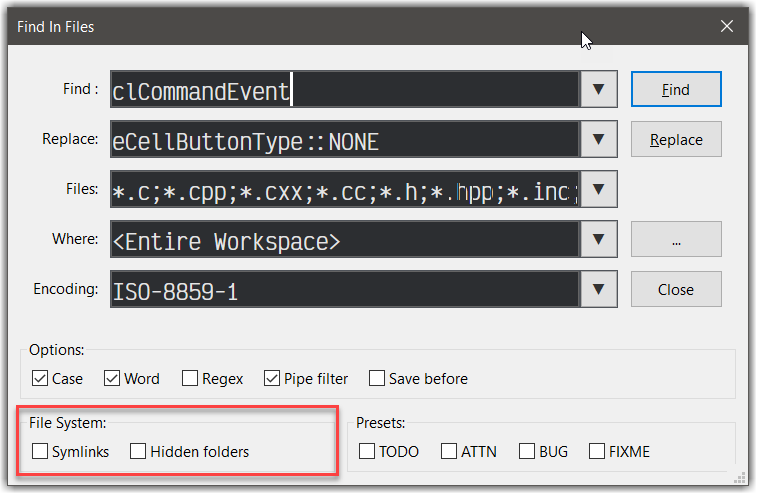
Themes & Colours
- Added new themes:
- Tokyo light
- Tokyo dark
- Tango dark
- and others
C++colouring: support colouring variables using a unique colour in addition to the classes, enums, structs etc
Remoty plugin
codelite-remoteconfiguration lookup has been updated. See the plugin page doccodelite-remoteadded support for environment variables- You can now edit the remote
codelite-remote.jsonconfiguration file by right clicking on the top level folder of the workspace view - Support workspace reload
- Remoty workspace view: added the following entries:
Edit codelite-remote.jsonClose workspaceReload workspace
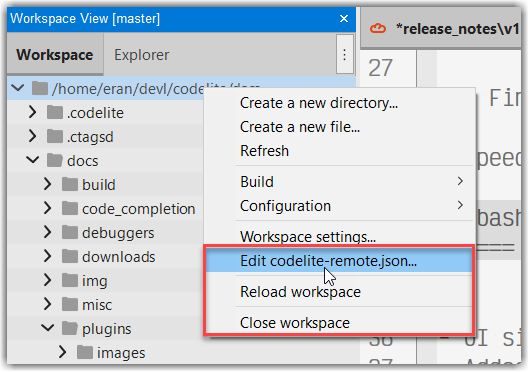
Other changes
- Windows: CodeLite is now built using
CMake - macOS:
codelite-terminalis no longr shipped with CodeLite - wxCrafter version is now the same version as CodeLite